JDeveloper 12c on OS X
It's pretty cool that JDeveloper is now a NetBeans platform app. Wanting to give it a quick look on OS X I downloaded the Java edition generic installation.
Unfortunately after unzipping it and placing it in Applications, it would not launch.
Trying from the command line using this command
open -n ./JDeveloper.app
gave me a error:
LSOpenURLsWithRole() failed with error -10810 for the file /Applications/jdeveloper/JDeveloper.app.
Given past history trying to get JDeveloper going on OS X I thought I might try the JAVA_HOME environment variable first.
First I checked which versions are available with this command:
/usr/libexec/java_home -V
this was the output:
Matching Java Virtual Machines (5):
1.7.0_25, x86_64: "Java SE 7" /Library/Java/JavaVirtualMachines/jdk1.7.0_25.jdk/Contents/Home
1.7.0_21, x86_64: "Java SE 7" /Library/Java/JavaVirtualMachines/jdk1.7.0_21.jdk/Contents/Home
1.7.0_17, x86_64: "Java SE 7" /Library/Java/JavaVirtualMachines/jdk1.7.0_17.jdk/Contents/Home
1.6.0_51-b11-456, x86_64: "Java SE 6" /System/Library/Java/JavaVirtualMachines/1.6.0.jdk/Contents/Home
1.6.0_51-b11-456, i386: "Java SE 6" /System/Library/Java/JavaVirtualMachines/1.6.0.jdk/Contents/Home
In order to set JAVA_HOME I ran this command:
export JAVA_HOME=/Library/Java/JavaVirtualMachines/jdk1.7.0_25.jdk/Contents/Home
And finally from /Applications/jdeveloper I ran this:
open -n ./JDeveloper.app
HTH,
Carl
Unfortunately after unzipping it and placing it in Applications, it would not launch.
Trying from the command line using this command
open -n ./JDeveloper.app
gave me a error:
LSOpenURLsWithRole() failed with error -10810 for the file /Applications/jdeveloper/JDeveloper.app.
Given past history trying to get JDeveloper going on OS X I thought I might try the JAVA_HOME environment variable first.
First I checked which versions are available with this command:
/usr/libexec/java_home -V
this was the output:
Matching Java Virtual Machines (5):
1.7.0_25, x86_64: "Java SE 7" /Library/Java/JavaVirtualMachines/jdk1.7.0_25.jdk/Contents/Home
1.7.0_21, x86_64: "Java SE 7" /Library/Java/JavaVirtualMachines/jdk1.7.0_21.jdk/Contents/Home
1.7.0_17, x86_64: "Java SE 7" /Library/Java/JavaVirtualMachines/jdk1.7.0_17.jdk/Contents/Home
1.6.0_51-b11-456, x86_64: "Java SE 6" /System/Library/Java/JavaVirtualMachines/1.6.0.jdk/Contents/Home
1.6.0_51-b11-456, i386: "Java SE 6" /System/Library/Java/JavaVirtualMachines/1.6.0.jdk/Contents/Home
In order to set JAVA_HOME I ran this command:
export JAVA_HOME=/Library/Java/JavaVirtualMachines/jdk1.7.0_25.jdk/Contents/Home
And finally from /Applications/jdeveloper I ran this:
open -n ./JDeveloper.app
HTH,
Carl
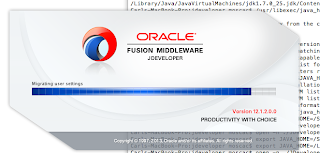

Comments